


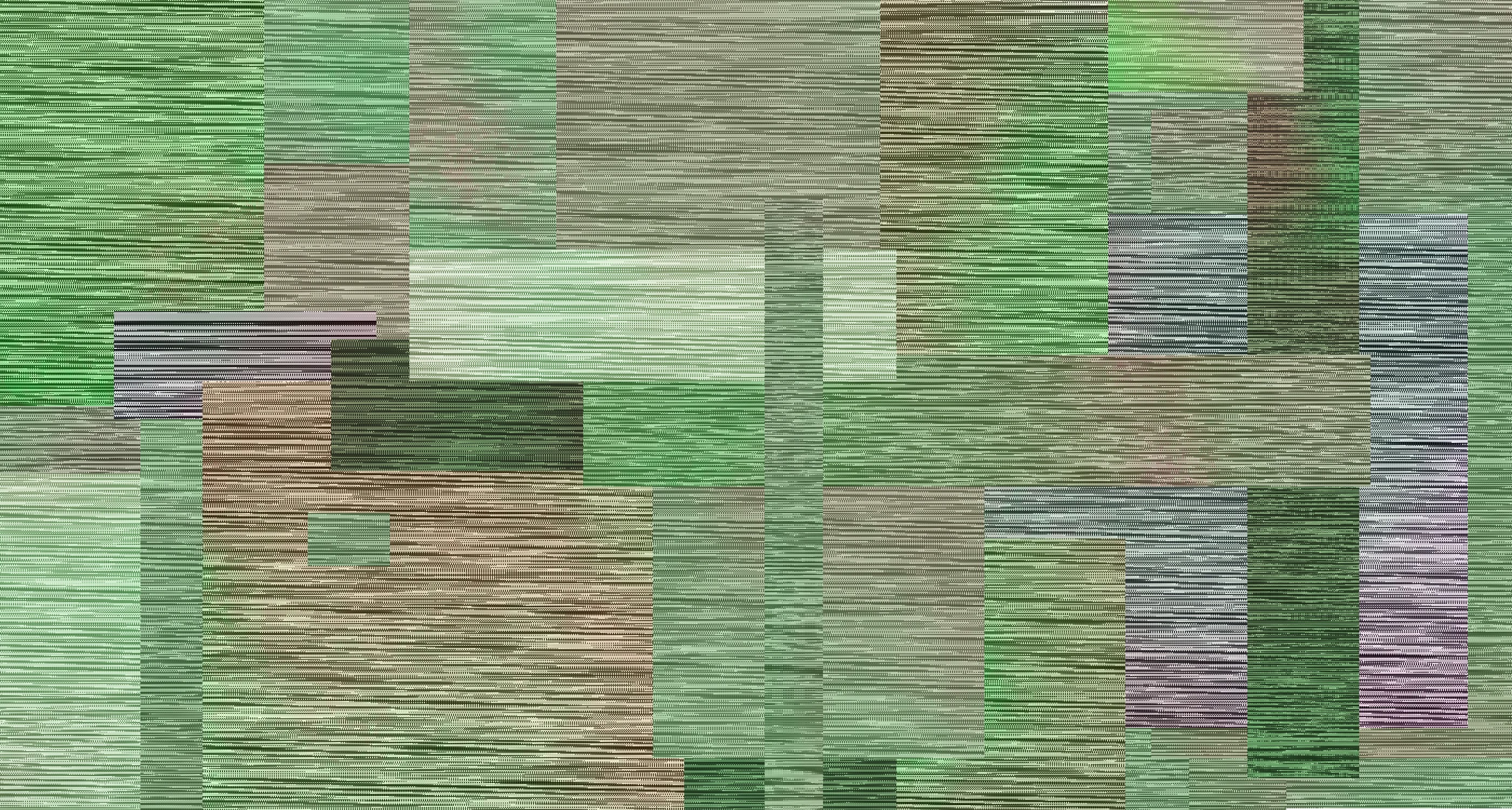
I made this glitch art using a combination of Audacity and Photoshop. All three glitch art pieces were created using a different method. The first image is a glitch art of a picture I took at Stonehenge. I opened the image as data in Audacity then, I edited the audio data that was produced from this image. After that, I saved this audio back as an image which I opened in Photoshop. The second image was produced from a song which I opened in Audacity. After tweaking the audio data in Audacity, I opened the file in Photoshop. I then cut the produced image into several random pieces. I added different colors to the pieces, and arbitrarily arranged them on the canvas to create a new glitchy image. When I looked at the two glitched images I created, I felt that something was missing. The two images did not flow together well enough. I created a third glitched image through combining the two images and methods. To make this third image, I converted both of the images into raw data in Audacity. Then, I mixed the audio files of both of them together to produce an amalgamation of the data. After that, I opened the resulting data in Photoshop. Then, I chopped up the Stonehenge image and overlaid it with low opacity so that it blended well.