
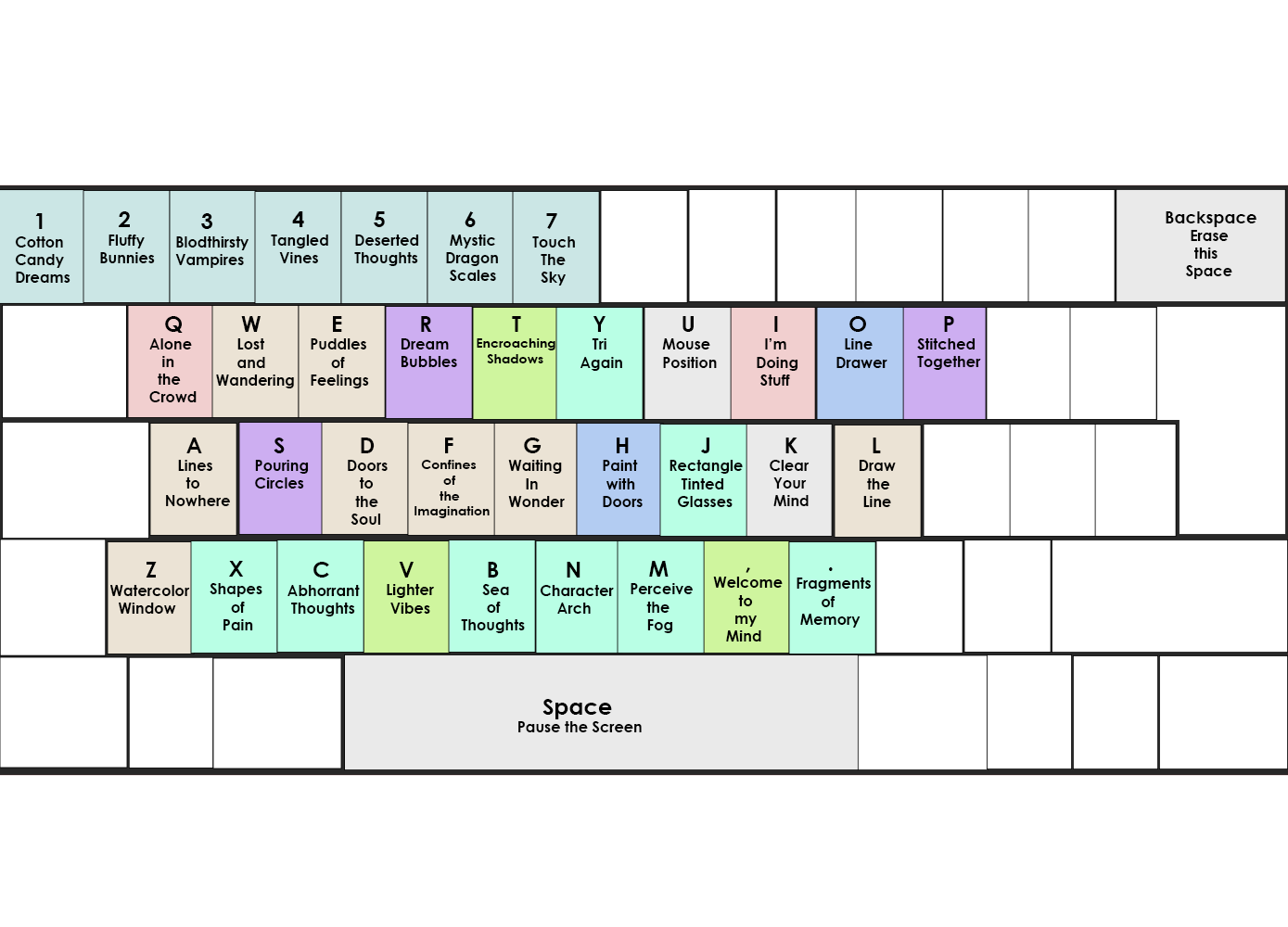
Phantasmagoria is an interactive painting program that I coded in P5.js. Unlike the typical painting program, it is meant to be a metaphor for the mind and emotions. I envision the mind as a blank canvas that gets filled with a person’s thoughts and emotions throughout the day. I based the patterns on how I would visually represent my own thoughts and feelings.
Below is a list of all of the functions, and their corresponding keys. There really is not a specific pattern to how the keys are placed, I wanted them to be semi-random to represent the chaos and fuel curiosity. I want the user to first experiment with the program by randomly pressing keys to see what each key does. I wanted it to be a puzzle of some sort. To keep up with this theme, I made the explanation of each brush and introspective comment that alludes to the function. There are certain key combinations that work well together. I have included a list of all the keys that correspond to each other, and the different controls for each function. Be forewarned, some of them are a bit complicated.
Pattern generators:
Lost and Wandering (W)- shattering quadrilaterals wander out of the top right corner
Puddles of Feelings (E) - soft puddles collect of welled up emotions
Lines to Nowhere (A) - lines erupting from the center. Where are they going? Where are they from?
Doors to the Soul (D) - brightly colored doors scatter around the page. Essence behind each.
Confines of Imagination (F) - big circle forms in the bottom left. Within it is your fantasy.
Waiting in Wonder (G) - curiosity shines like the sun's rays from the top right. Colors change as you pace for answers.
Draw the Line (L) - sharp splintering lines of reds, blues, and purples pierce forth. When to stop?
Watercolor Windows (Z) - a rectangular window appears to the right, hazy and dancing with pastel colors.
Paint brushes with set color:
Rectangle Tinted Glasses (J)- the world looks better through bright multicolored rectangle glasses.
Abhorrent Thoughts (C) - raking through your head, dark and muddy.
Sea of Thoughts (B) - to cross the sea of thoughts one needs to paint the path of lily pads
Character Arch (N) - with each click comes new character development
Perceive the Fog (M)- with each stroke more fog forms
Fragments of Memory ( . ) - you recall your memories from the top right corner. Some fragmented. Some are distorted.
Tri Again (Y) - start at the right. Keep tri-ing. Do not give up. No matter how painful it feels.
Shapes of Pain (X) - ominous, sharp, and stabbing.
Paint brushes with customizable colors:
Stripy Stripes (O) - your inner child awakens while you paint with small stripes
Painting with Doors (H)- why open doors when you can click and paint with them?
Completely random:
Alone in the Crowd (Q) - words and talking everywhere.
I’m Doing Stuff (I) - You are not to be bothered, for you are too busy dotting the canvas.
Alter canvas:
Clear your Mind (K)- take a deep breath. Empty all thoughts. Start with a blank slate.
Mouse Position (U) - your mind is constantly shifting. Where to click on the canvas?
Moveable Patterns:
Pouring Circles (S)- purple and blue circles rain down
Dream Bubbles (R) - the vessels of your dreams sprout forth
Stitched Together (P) - green and blue lines weave themselves together in plaid
Alter the Background:
Welcome to My Mind (,) - a welcoming blue and green fog
Encroaching Shadows (T) - the darkness and negativity beckons
Lighter Vibes (V) - lighten up. Only good vibes here
Color Pallets:
Cotton Candy Dream (1) - a variety of sweet pastel blues, pinks, and purples
Fluffy Bunnies (2) - a variety of soft neutral browns and yellows
Bloodthirsty Vampires (3) - seductive and lethal blacks and reds
Tangled Vines (4) - wild and untamed greens
Deserted Thoughts (5) - sweltering shades of yellow, orange, and browns
Mystic Dragon Scales (6) - Mysterious and Legendary shades of blues and purple
Touch the Sky (7) - uplifting and motivating blues
Combinations of Keys and Tips:
To change the color for brushes that can have their color altered press the corresponding number key for the pallet. Then, press the key for the desired brush. This is the process that needs to be done every time you change color. To shift the location of some patterns, you need to press U and then click a place on the canvas. Then, press the key for the pattern you want and it will appear where you last clicked. This needs to be repeated each time you desire to shift the location.
The space bar can pause whatever is happening on the canvas, and halt the addition of shapes.